Minu Jeong
Benchmark here can be vary from various versions and situations. Just look at the numbers as proof of concept, not as budget reference for existing projects.
Heads Up
Better/Faster Python
Numpy, PyCuda, Cupy, Tensorflow
Optimize
Compute Shader
Q&A
Interpreted language (No compile)
Faster iteration
Compatibility
Easy
Less mistakes for less trained coders
Slow
Hardware accessibiilty
Security (when client side)
Interpretation
Interpreter lock
No primitives
No forced typing
Implicit processing
Accept it, let your application slow
Solve with hardwares (better CPU, more servers, etc)
Use other languages
C/C++/C# is fast, C# is even easy, too
Java is faster, although with it's infamous VM
Even JavaScript is faster, with VM and duck typing
Ruby could be faster in certain situations
...
Write efficient code, Usually it will be enough
Use faster Python: Cython, Stackless, PyPy, etc
Use C/C++ wrapping: Numpy or custom
...
Use GPU
Efficient code? What does it means?
Use efficient algorithm. Mind the O-complexity
Generally good for other languages are usually good for Python, too.
Use Pythonic code
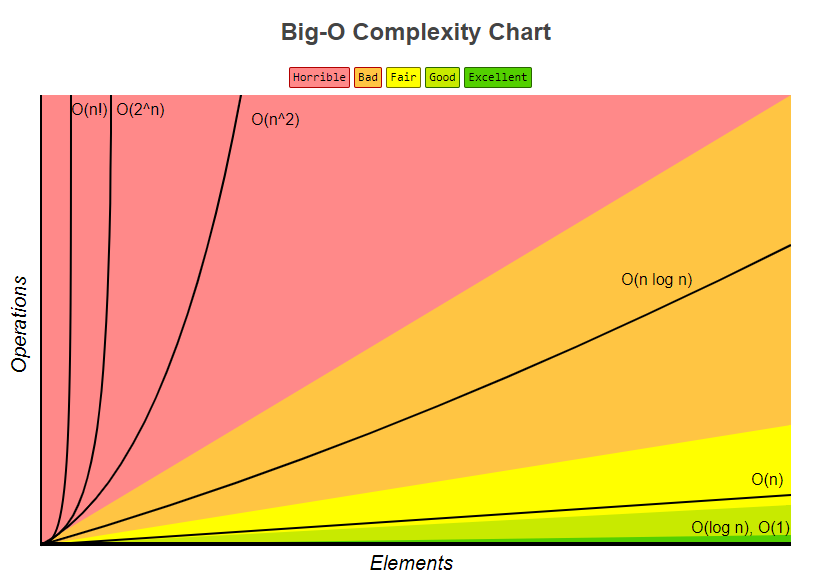
http://bigocheatsheet.com/
# cache
import timeit
import random
def non_cached():
count = 0
for _ in range(50):
a = [None] * random.randrange(1, 50)
if len(a) > 15:
count += len(a)
return count
def cached():
count = 0
for _ in range(50):
a = [None] * random.randrange(1, 50)
len_a = len(a)
if len_a > 15:
count += len_a
return count
print(
timeit.timeit(non_cached, number=10000),
timeit.timeit(cached, number=10000)
)
non_cached: 0.6148
cached: 0.5750
# string concat
import timeit
user = "minu"
def concatenated():
return "Hello, " + user + "!"
def formatted():
return f"Hello, {user}!"
print(
timeit.timeit(concatenated),
timeit.timeit(formatted)
)
concat: 0.1617
format: 0.1458
# builtin
from functools import partial
import timeit
a = [x for x in range(100000)]
def pysum_list(t):
sum_x = 0
for x in t:
sum_x += x
return x
print(
timeit.timeit(partial(pysum_list, a), number=1000),
timeit.timeit(partial(sum, a), number=1000)
)
custom: 3.8897
builtin: 1.3365
# function call overhead
import timeit
summed_1 = 0
summed_2 = 0
def calc1(item):
global summed_1
summed_1 += item
def calc2(container):
global summed_2
for i in container:
summed_2 += i
print(
timeit.timeit(
lambda: [calc1(i) for i in range(10)],
number=1000000
),
timeit.timeit(
lambda: calc2([i for i in range(10)]),
number=1000000
),
)
calc1: 1.9375
calc2: 1.3911
Cython
Stackless Python
PyPy
Different from C-Python
Compile Python to C
Lift limitation of interpreted language
Need to be compiled
Can use pure Python
Decouples Python code from C stack
Allow you to use green threads instead of system threads
Solution for massive concurrency
Picklable tasklets
Awaits IO system call, network packets, etc with only one tasklet
Turing machine and real world
# without stackless python
def ping():
print("ping")
pong()
def pong():
print("pong")
ping()
ping()
https://www.grant-olson.net/
| Frame | Stack |
|---|---|
| 1 | ping -> |
| 2 | ping -> pong -> |
| 3 | ping -> pong -> ping -> |
| 4 | ping -> pong -> ping -> pong -> |
| 5 | ping -> pong -> ping -> pong -> ping -> |
| 6 | ping -> pong -> ping -> pong -> ping -> pong -> |
| ... | ... |
| ... | STACK OVERFLOW! |
# with stackless python
import stackless
ping_channel = stackless.channel()
pong_channel = stackless.channel()
def ping():
while ping_channel.receive():
print("ping")
pong_channel.send('from ping')
def pong():
while pong_channel.receive():
print("pong")
ping_channel.send('from pong')
stackless.tasklet(ping)()
stackless.tasklet(pong)()
stackless.tasklet(ping_channel.send)('start')
stackless.run()
https://www.grant-olson.net/
| Frame | Stack |
|---|---|
| 1 | ping -> |
| 2 | pong -> |
| 3 | ping -> |
| 4 | pong -> |
| 5 | ping -> |
| 6 | pong -> |
| ... | ... |
| ... | No stack overflow |
Python implemented in Python
Faster than C-Python
Not as fast as Cython, but compile not required
Stackless included for micro-threads
Better memory efficiency
Still slower than C/C++/C#
Compatibility issue with libraries
Compatibility issue with DCC tools
Multi dimensional array crunching
Integrate C/C++/Fortran
Intel MKL or OpenBLAS
Still only using CPU
# numpy random
# easier to read, much faster
import random
import timeit
import numpy as np
def numpyrand():
return np.random.uniform(0.0, 1.0, size=(100, 100))
def pyrand():
result = []
for x in range(100):
result.append([])
for y in range(100):
result[x].append(random.random())
return result
print(
timeit.timeit(numpyrand, number=1000),
timeit.timeit(pyrand, number=1000)
)
# numpy with Intel MKL
numpy random: 0.0855
python random: 1.5828
Scipy: Python for science
Pandas: Python data analysis library on top of numpy
Numba: LLVM(Clang) compiled python with GPU
Tiny numpy: Header only numpy
Python integrated with CUDA
CUDA is GPGPU framework provided by NVIDIA
CUDA code compile on runtime
Compatible with Numpy
Provides basic calculation APIs, as well as runtime cuda compile
# PyCuda
from functools import partial
import timeit
import numpy as np
import pycuda.autoinit
from pycuda.curandom import rand
def numpyrand(size):
return np.random.uniform(0.0, 1.0, size=size)
def pycudarand(size):
return rand(size, dtype=np.float32)
print(
timeit.timeit(partial(numpyrand, (100, 100)), number=1),
timeit.timeit(partial(numpyrand, (1000, 1000)), number=1),
timeit.timeit(partial(numpyrand, (10000, 10000)), number=1),
timeit.timeit(partial(numpyrand, (10000, 100000)), number=1)
)
print(
timeit.timeit(partial(pycudarand, (100, 100)), number=1),
timeit.timeit(partial(pycudarand, (1000, 1000)), number=1),
timeit.timeit(partial(pycudarand, (10000, 10000)), number=1),
timeit.timeit(partial(pycudarand, (10000, 100000)), number=1),
)
# Numpy performance linearly drops by size of calculation
# because Numpy is using CPU
(100, 100) numpy: 0.0004
(1000, 1000) numpy: 0.0112
(10000, 10000) numpy: 1.1485
(10000, 100000) numpy: 11.066
# While pure Python drops unutilizable already at (10000, 10000)
(10000, 10000) python: 16.5806
# PyCuda performance is slower at first, because of PIPE construction,
# but doesn't drop performance much even if calculation
# exponentially increases while increasing
# from 10,000 randoms to 1,000,000,000 randoms
(100, 100) pycuda: 1.2710
(1000, 1000) pycuda: 1.2507
(10000, 10000) pycuda: 1.3872
(10000, 100000) pycuda: 1.5752
Drop-in Numpy replacement
Not all Numpy APIs are compatible yet
Support CUDA
Provided as subset of Chainer
# Cupy uses almost same API with Numpy,
# while calculation is moved to GPU
from functools import partial
import timeit
import numpy as np
import cupy as cp
cp.random.uniform(0.0, 1.0, size=(1, 1))
def numpyrand(size):
return np.random.uniform(0.0, 1.0, size=size)
def cupyrand(size):
return cp.random.uniform(0.0, 1.0, size=size)
print(
timeit.timeit(partial(numpyrand, (100, 100)), number=1),
timeit.timeit(partial(numpyrand, (10000, 10000)), number=1)
)
print(
timeit.timeit(partial(cupyrand, (100, 100)), number=1),
timeit.timeit(partial(cupyrand, (10000, 10000)), number=1)
)
# numpy
(100, 100): 0.0001
(10000, 10000): 1.1305
# cupy
(100, 100): 0.0003
(10000, 10000): 0.0755
Machine Learning framework
Maintained by Google
Well documented, many references
Calculation should be 'compiled' before computed
Implements own way of number crunching
Provides a lot of utilities: distribute, visualize, etc
# tensorflow-gpu
from functools import partial
import timeit
import tensorflow as tf
def tfrandom(size):
return tf.random_uniform(size, 0.0, 1.0)
with tf.Session() as session:
c1 = partial(session.run, tfrandom((10, 10)))
c2 = partial(session.run, tfrandom((100, 100)))
c3 = partial(session.run, tfrandom((1000, 1000)))
c4 = partial(session.run, tfrandom((100, 100)))
c5 = partial(session.run, tfrandom((100, 100)))
t1 = timeit.timeit(c1, number=1)
t2 = timeit.timeit(c2, number=1)
t3 = timeit.timeit(c3, number=1)
t4 = timeit.timeit(c4, number=1)
t5 = timeit.timeit(c5, number=100)
print(f"{t1:.4}, {t2:.4}, {t3:.4}, {t4:.4}, {t5:.4}")
# size: cost
# possibly contains some caching
(10, 10): 0.0096
(100, 100): 0.0054
(1000, 1000): 0.0089
# 100 times calculation doesn't consume 100 more time
# next calculation is being assigned to empty processors
(100, 100), '100 times': 0.0419
Parallelize
Context switching
Instructions
Grid, Block, Thread, Warp
Profiling
This is why Python code runs faster than C++ in certain manner
Difference between CPU and GPU
CUDA code take advantage over parallel computing
Each unit is slower, but there are many units
Bad at branching
Heterogenoeus computing: serial(CPU) and parallel(GPU)
# context switching
# host and device
import timeit
import cupy as cp
def a():
return cp.random.uniform(0.0, 1.0, (256, 256))
def b():
return cp.random.uniform(0.0, 1.0, (1000, 256, 256))
ta = timeit.timeit(a, number=10000)
tb = timeit.timeit(b, number=10)
print(ta, tb)
# normal: 1.0653
# less-switching: 0.0527
Same with Shader
Free SFU ops(swizzle, saturate, sin, etc)
SFU(special function unit) has it's own cap (~20%)
Avoid branching
Grid
Block
Thread
Warp
SFU
Contains multiple blocks
Number of threads and blocks should be specified on initialize
Global memory access
Contains multiple threads
Shared access memory
~64kb cache (>fermi)
Single instruction executor
Local memory access
Execution unit consists of 32 parallel threads in a block
Executes multiple(~32) threads together
Threads in a warp shares exactly the same code
Scheduler may execute multiple warps concurrently (>fermi)
Stands for special function unit
Executes transcendental instructions
sin, cos, 1/x, sqrt, saturate, etc
One instruction per thread, per clock
(A warp executes over 8 clocks)
Decoupled from dispatch unit: "FREE" calculation
Simply counting time is not accurate
Dynamic Parallelism (>Kepler)
Concurrency
Different by device, driver, situation, etc
NSight
When you write your own custom CUDA code
Aligned memory access
Shared Memory
Texture Fetch instead of Buffer when possible
Coalescing?
Global memory access (not local)
Coalesced access pattern
Misaligned access pattern
Striding access pattern
"Shared" among threads in a block
Can be used to avoid uncoalesced memory access
Avoid serialization, or will cause host sync
Another perspective of utilizing GPU
Use shader language to define computation
Nothing directly related to rendering
Common shader: Read vertex/face index/texture, write to frame buffers
Compute shaders: Read buffers, write to buffers
For technical artists, this could be more intuitive
# compute shader
import moderngl
import numpy as np
compute_shader_source = """
#version 430
layout (local_size_x=64) in;
layout (std430, binding=1) buffer outs_1
{
// 4 bytes
float xs[1];
};
layout (std430, binding=2) buffer outs_2
{
// 4 bytes
int ys[1];
};
void main()
{
// invocation index
uint i = gl_LocalInvocationIndex;
// 0.0 ~ 126.0
xs[i] = float(i) * 2.0;
// 0 ~ 63
ys[i] = int(i);
}
"""
# prepare and compile compute shader
context = moderngl.create_standalone_context(require=430)
compute_shader = context.compute_shader(compute_shader_source)
# prepare buffer
default_outs_buffer_1 = np.linspace(0.0, 10.0, 64).astype(np.float32)
default_outs_buffer_2 = np.linspace(0.0, 10.0, 64).astype(np.int32)
default_outs_buffer_1 = default_outs_buffer_1.reshape((8, 8))
default_outs_buffer_2 = default_outs_buffer_2.reshape((8, 8))
# bind buffer
outs_buffer_1 = context.buffer(default_outs_buffer_1)
outs_buffer_2 = context.buffer(default_outs_buffer_2)
outs_buffer_1.bind_to_storage_buffer(1)
outs_buffer_2.bind_to_storage_buffer(2)
# execute
compute_shader.run()
# read buffer
outs_buffer_1 = outs_buffer_1.read()
outs_buffer_2 = outs_buffer_2.read()
# format read buffer
data_1 = np.frombuffer(outs_buffer_1, dtype=np.float32)
data_1 = data_1.reshape((8, 8))
data_2 = np.frombuffer(outs_buffer_2, dtype=np.int32)
data_2 = data_2.reshape((8, 8))
# out
print(data_1)
print(data_2)
# OUTPUTS:
# data_1
[[ 0. 2. 4. 6. 8. 10. 12. 14.]
[ 16. 18. 20. 22. 24. 26. 28. 30.]
[ 32. 34. 36. 38. 40. 42. 44. 46.]
[ 48. 50. 52. 54. 56. 58. 60. 62.]
[ 64. 66. 68. 70. 72. 74. 76. 78.]
[ 80. 82. 84. 86. 88. 90. 92. 94.]
[ 96. 98. 100. 102. 104. 106. 108. 110.]
[112. 114. 116. 118. 120. 122. 124. 126.]]
# data_2
[[ 0 1 2 3 4 5 6 7]
[ 8 9 10 11 12 13 14 15]
[16 17 18 19 20 21 22 23]
[24 25 26 27 28 29 30 31]
[32 33 34 35 36 37 38 39]
[40 41 42 43 44 45 46 47]
[48 49 50 51 52 53 54 55]
[56 57 58 59 60 61 62 63]]